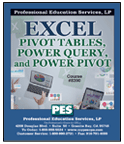Course Library
We're sorry, but we couldn't find any results that match your search criteria. Please try again with different keywords or filters.
Loading
-
Field of Study:
- Computer Software and Applications
Credit Hours:
- 1 - 4 credits
Description:
In Part 2 of Excel Macro Basics, Excel expert David H. Ringstrom, CPA, guides you beyond the basics of Excel’s Record Macro feature. He demonstrates how to enhance the code you’ve created by adding er ...Program Level:
BeginnerDelivery Method:
- Group Internet Based
-
Field of Study:
- Computer Software and Applications
Credit Hours:
- 1 - 4 credits
Description:
In Part 2 of Excel Macro Basics, Excel expert David H. Ringstrom, CPA, guides you beyond the basics of Excel’s Record Macro feature. He demonstrates how to enhance the code you’ve created by adding er ...Program Level:
BeginnerDelivery Method:
- Group Internet Based
-
Field of Study:
- Computer Software and Applications
Credit Hours:
- 1 - 4 credits
Description:
Excel expert David takes you step-by-step through the process of creating and using macros—one of Excel’s most powerful features. In this comprehensive presentation, he introduces the concept of Excel ...Delivery Method:
- Group Internet Based
-
Field of Study:
- Computer Software and Applications
Credit Hours:
- 1 - 4 credits
Description:
David Ringstrom, CPA, takes you step-by-step through the process of creating and using macros—one of Excel’s most powerful features. In this comprehensive presentation, he introduces the concept of Ex ...Delivery Method:
- QAS Self Study
-
Field of Study:
- Computer Software and Applications
Credit Hours:
- 1 - 4 credits
Description:
The course is presented in three parts. First, the course introduces the concept of automatically connecting to the external data sources with latest technologies, in order to saving time by avoiding ...Program Level:
OverviewDelivery Method:
- QAS Self Study
-
Field of Study:
- Computer Software and Applications
Credit Hours:
- 1 - 4 credits
Description:
The course is presented in four parts. First, the course first reviews the 4 reporting methods introduced in an earlier course. They include: Reporting on screenshots Reporting on extracted “report” f ...Program Level:
OverviewDelivery Method:
- QAS Self Study
-
Field of Study:
- Computer Software and Applications
Credit Hours:
- 1 - 4 credits
Description:
The course is presented in three parts. First, the course reveals the 3 environments forecasts and budgets are made and compare each one of them. Next, the course presents 6 challenges in budget model ...Program Level:
OverviewDelivery Method:
- QAS Self Study
-
Field of Study:
- Computer Software and Applications
Credit Hours:
- 1 - 4 credits
Description:
The course is presented in five parts. First, the course reveals the fact Excel has as many as 7 languages that are needed for proper modeling! Next, the course shows as many as 4 types of formulas in ...Program Level:
OverviewDelivery Method:
- QAS Self Study
-
Field of Study:
- Computer Software and Applications
Credit Hours:
- 1 - 4 credits
Description:
The course is presented in three parts. First, the course reveals the 3 shortcomings of presenting a pro-forma report. They are: Hard to slice and dice Hard to build a collapsible table on timeline No ...Program Level:
OverviewDelivery Method:
- QAS Self Study
-
Field of Study:
- Computer Software and Applications
Credit Hours:
- 1 - 4 credits
Description:
The course is presented in four parts. First, the course introduces the popular project tracking system in project management – the Gantt Chart, and where we can quickly get a sample of Gantt Chart in ...Program Level:
OverviewDelivery Method:
- QAS Self Study
-
Field of Study:
- Computer Software and Applications
Credit Hours:
- 1 - 4 credits
Description:
Are you ready to improve your Excel skills? Dynamic formulas are the key to achieving full automation in your modeling, making your spreadsheets more efficient and powerful. This CPE Course is designe ...Delivery Method:
- QAS Self Study
-
Field of Study:
- Computer Software and Applications
Credit Hours:
- 1 - 4 credits
Description:
Are you ready to improve your Excel skills? Dynamic formulas are the key to achieving full automation in your modeling, making your spreadsheets more efficient and powerful. This CPE Course is designe ...Delivery Method:
- Group Internet Based
-
Field of Study:
- Computer Software and Applications
Credit Hours:
- 1 - 4 credits
Description:
The course is presented in four parts. First, the course relates earlier course of Top 5 Excel Skills to drive the concept home: Building your own “Bot” is your ticket to full automation in Excel Mode ...Program Level:
OverviewDelivery Method:
- QAS Self Study
-
Field of Study:
- Computer Software and Applications
Credit Hours:
- 1 - 4 credits
Description:
Are you ready to elevate your Excel skills to the next level? In "Excel Magic 2: Building Your Report Generating ‘Bot,’" you’ll learn how to harness the power of VBA macros to automate your reporting ...Delivery Method:
- QAS Self Study
-
Field of Study:
- Computer Software and Applications
Credit Hours:
- 1 - 4 credits
Description:
Are you ready to elevate your Excel skills to the next level? In "Excel Magic 2: Building Your Report Generating ‘Bot,’" you’ll learn how to harness the power of VBA macros to automate your reporting ...Delivery Method:
- Group Internet Based
-
Field of Study:
- Computer Software and Applications
Credit Hours:
- 1 - 4 credits
Description:
Tired of wasting precious hours on the struggle of manual data entry? Dive into Excel Magic (Part 3): Automating Data Entry with Data Feed, where you’ll unlock the secret to transforming your workflow ...Delivery Method:
- QAS Self Study
-
Field of Study:
- Computer Software and Applications
Credit Hours:
- 1 - 4 credits
Description:
Tired of wasting precious hours on the struggle of manual data entry? Dive into Excel Magic (Part 3): Automating Data Entry with Data Feed, where you’ll unlock the secret to transforming your workflow ...Delivery Method:
- Group Internet Based
-
Field of Study:
- Computer Software and Applications
Credit Hours:
- less than 1
Description:
Ready to elevate your Excel reporting capabilities? In "Excel Magic 4: Ultimate API Reporting in Excel," you’ll learn how to harness the power of APIs to create dynamic, low-maintenance financial repo ...Delivery Method:
- QAS Self Study
-
Field of Study:
- Computer Software and Applications
Credit Hours:
- 1 - 4 credits
Description:
Feeling bogged down by budget models that seem like they were designed for another planet? Say goodbye to those clunky, ill-fitting templates! This course is your golden ticket to revolutionizing how ...Delivery Method:
- QAS Self Study
-
Field of Study:
- Computer Software and Applications
Credit Hours:
- 1 - 4 credits
Description:
Feeling bogged down by budget models that seem like they were designed for another planet? Say goodbye to those clunky, ill-fitting templates! This course is your golden ticket to revolutionizing how ...Delivery Method:
- Group Internet Based
-
Field of Study:
- Computer Software and Applications
Credit Hours:
- 1 - 4 credits
Description:
Ready to turn your data into eye-popping visuals? In Excel Magic 7, we plunge headfirst into the enchanting world of chart creation that will catapult your data presentations from drab to fab! Charts ...Delivery Method:
- QAS Self Study
-
Field of Study:
- Computer Software and Applications
Credit Hours:
- 1 - 4 credits
Description:
Ready to turn your data into eye-popping visuals? In Excel Magic 7, we plunge headfirst into the enchanting world of chart creation that will catapult your data presentations from drab to fab! Charts ...Delivery Method:
- Group Internet Based
-
Field of Study:
- Computer Software and Applications
Credit Hours:
- 1 - 4 credits
Description:
Ready to catapult your project management prowess into the stratosphere? This captivating course reveals the mystical powers of the Gantt Chart, the essential weapon in the battle against chaos. Ever ...Delivery Method:
- QAS Self Study
-
Field of Study:
- Computer Software and Applications
Credit Hours:
- 1 - 4 credits
Description:
Ready to catapult your project management prowess into the stratosphere? This captivating course reveals the mystical powers of the Gantt Chart, the essential weapon in the battle against chaos. Ever ...Delivery Method:
- Group Internet Based
-
Field of Study:
- Computer Software and Applications
Credit Hours:
- 1 - 4 credits
Description:
The course is presented in four parts. First, the course relates earlier course of Top 5 Excel Skills to drive the concept home: Dynamic formulas are your “first” step toward full automation in Excel ...Program Level:
OverviewDelivery Method:
- QAS Self Study
-
Field of Study:
- Computer Software and Applications
Credit Hours:
- 1 - 4 credits
Description:
Are you tired of spending countless hours on repetitive tasks, troubleshooting errors, and managing complex data sets? Copilot is here to revolutionize the way you work in Excel. This innovative AI to ...Delivery Method:
- Group Internet Based
-
Field of Study:
- Computer Software and Applications
Credit Hours:
- 1 - 4 credits
Description:
Are you tired of spending countless hours on repetitive tasks, troubleshooting errors, and managing complex data sets? Copilot is here to revolutionize the way you work in Excel. This innovative AI to ...Delivery Method:
- QAS Self Study
-
Field of Study:
- Computer Software and Applications
Credit Hours:
- 1 - 4 credits
Description:
The course is presented in four parts. First, the course introduces a business case of an “accounting” model that unintentionally includes all the hurdles to prevent fast data entry. The model takes a ...Program Level:
OverviewDelivery Method:
- QAS Self Study
-
Field of Study:
- Computer Software and Applications
Credit Hours:
- 1 - 4 credits
Description:
The course is presented in four parts. First, the course introduces a business case of a “system updating” model that unintentionally includes all the hurdles to prevent fast update from the financial ...Program Level:
OverviewDelivery Method:
- QAS Self Study
-
Field of Study:
- Computer Software and Applications
Credit Hours:
- 1 - 4 credits
Description:
The course is presented in four parts. First, the course introduces a business case of a financial model that allegedly “did it all wrong”. The model requires over 30 steps and over 1 hour just to rep ...Program Level:
OverviewDelivery Method:
- QAS Self Study
-
Field of Study:
- Computer Software and Applications
Credit Hours:
- 1 - 4 credits
Description:
The course is presented in four parts. First, brief introduction to what is Excel modeling and how to make an Excel model great: Accuracy Simplicity Robustness Second part brings a not-so-great Excel ...Program Level:
OverviewDelivery Method:
- QAS Self Study
-
Field of Study:
- Computer Software and Applications
Credit Hours:
- 1 - 4 credits
Description:
The course is presented in four parts. First, the course illustrates where does pivot table stand in the Excel Techniques, and brings up the topic of when to and when NOT to use a pivot table. Second, ...Program Level:
OverviewDelivery Method:
- QAS Self Study
-
Field of Study:
- Specialized Knowledge
Credit Hours:
- 1 - 4 credits
Description:
Pivot Tables allow you to slice and dice complex data so that you can analyze it in a variety of ways. In this course, we explore how to create, rearrange, and modify a pivot table. We also cover the ...Delivery Method:
- QAS Self Study
-
Field of Study:
- Information Technology
Credit Hours:
- 9 - 12 credits
Description:
Learn how to quickly explore and analyze raw data using Excel Pivot Tables and Pivot Charts. This course is designed to give you a deep, comprehensive understanding of Excel PivotTable features and fu ...Program Level:
IntermediateDelivery Method:
- QAS Self Study
-
Field of Study:
- Computer Software and Applications
Credit Hours:
- 1 - 4 credits
Description:
Pivot Tables and Dashboards: Excel Training Course Description Understand your Excel data instantly by turning endless rows & columns of numbers into stunning visuals. We’ll manipulate vast amounts of ...Program Level:
AdvancedDelivery Method:
- Group Internet Based
- QAS Self Study
Location:
- OR
-
Field of Study:
- Computer Software and Applications
Credit Hours:
- 1 - 4 credits
Description:
Delivery Method:
- Group Live
-
Field of Study:
- Computer Software and Applications
Credit Hours:
- 1 - 4 credits
Description:
Delivery Method:
- QAS Self Study
-
Field of Study:
- Computer Software and Applications
Description:
In this practical webinar, you will learn the fundamentals of Pivot Table data summaries. You will learn the tips and tricks to get you going quickly with this effective data analysis tool. You will b ...Program Level:
BeginnerDelivery Method:
- Group Internet Based
- QAS Self Study
-
Field of Study:
- Computer Software and Applications
Description:
In this practical webinar, you will learn the fundamentals of Pivot Table data summaries. You will learn the tips and tricks to get you going quickly with this effective data analysis tool. You will b ...Program Level:
IntermediateDelivery Method:
- Group Internet Based
- QAS Self Study
-
Field of Study:
- Computer Software and Applications
Credit Hours:
- 1 - 4 credits
Description:
In this practical webinar, you will learn the fundamentals of Pivot Table data summaries. You will learn the tips and tricks to get you going quickly with this effective data analysis tool. You will b ...Program Level:
IntermediateDelivery Method:
- Group Internet Based
- QAS Self Study
-
Field of Study:
- Computer Software and Applications
Credit Hours:
- 1 - 4 credits
Description:
In this practical webinar, you will learn the fundamentals of Pivot Table data summaries. You will learn the tips and tricks to get you going quickly with this effective data analysis tool. You will b ...Program Level:
IntermediateDelivery Method:
- Group Internet Based
- QAS Self Study
-
Field of Study:
- Computer Software and Applications
Credit Hours:
- 5 - 8 credits
Description:
8 CPE Hours Full Course Price: $69.50 Formats: Hard Copy and PDF Complex Excel tools like Pivot Tables, Power Query, and Power Pivot can help you manage and report on your Excel data in meaningful ...Program Level:
IntermediateDelivery Method:
- QAS Self Study
-
Field of Study:
- Computer Software and Applications
Credit Hours:
- 1 - 4 credits
Description:
Ready to take on the wild world of Excel and wrangle those notorious Pivot Tables? This lively course is here to navigate you through Excel’s hidden gems, showing you exactly when to call on a Pivot T ...Delivery Method:
- Group Internet Based
-
Field of Study:
- Computer Software and Applications
Credit Hours:
- 1 - 4 credits
Description:
Ready to take on the wild world of Excel and wrangle those notorious Pivot Tables? This lively course is here to navigate you through Excel’s hidden gems, showing you exactly when to call on a Pivot T ...Delivery Method:
- QAS Self Study
-
Field of Study:
- Accounting
- Computer Software and Applications
Credit Hours:
- 5 - 8 credits
Description:
Many business professionals consider PivotTables the most powerful feature in Excel, yet most accounting and financial professionals do not use them in their day-to-day activities. If you are ready to ...Program Level:
AdvancedDelivery Method:
- Group Internet Based
-
Field of Study:
- Computer Software and Applications
Credit Hours:
- 1 - 4 credits
Description:
Delivery Method:
- Group Internet Based
-
Field of Study:
- Computer Software and Applications
Credit Hours:
- 1 - 4 credits
Description:
Delivery Method:
- QAS Self Study
-
Field of Study:
- Computer Software and Applications
Description:
When the daunting task of ‘cleaning up data’ comes across your desk, are you using the helpful features of Excel’s Power Query? Power Query debuted as a new feature in Excel 2010, and is now a standar ...Program Level:
IntermediateDelivery Method:
- Group Internet Based
-
Field of Study:
- Computer Software and Applications
Credit Hours:
- 1 - 4 credits
Description:
When the daunting task of 'cleaning up data' comes across your desk, are you using the helpful features of Excel's Power Query? Power Query debuted as a new feature in Excel 2010, and is now a standar ...Program Level:
IntermediateDelivery Method:
- Group Internet Based
-
Field of Study:
- Information Technology
Credit Hours:
- 9 - 12 credits
Description:
Build and analyze data models using Excel’s trio of self-service business intelligence tools: Power Query, Power Pivot & DAX. If you're looking to become an Excel power user and level up your data ana ...Program Level:
IntermediateDelivery Method:
- QAS Self Study
27257 Results